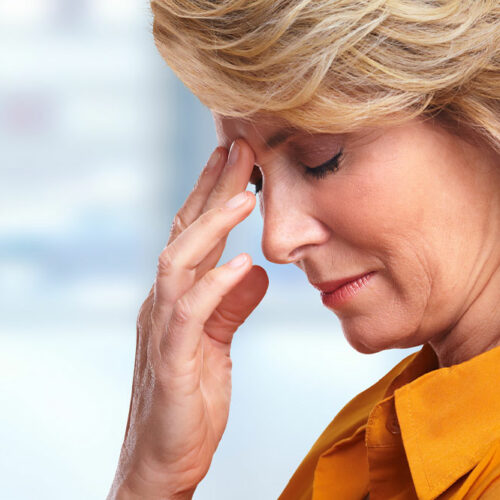5 things one should avoid before visiting a doctor

Whether starting with a new doctor or revisiting the old doctor, one must avoid doing certain things before visiting the doctor. For example, one must avoid wearing any kind of metal while going for a scan or eating before going for an ultrasound. Taking care of things like this can help a person get accurate results. It is best to make a note of the concerns one needs the doctor to address. 5 things to avoid before a doctor’s appointment Avoid drinking coffee before checking blood pressure A person must avoid drinking coffee before visiting a doctor to get accurate results during a check-up. Consuming coffee or any beverage that contains caffeine, including energy drinks or colas, can cause blood pressure to be incorrectly higher. The same holds for over-the-counter decongestants. Reduce salt intake before going to the doctor While some people seek comfort foods like chocolate and other sweets when worried, others choose comfort foods like potato chips. If one is visiting the doctor for managing hypertension, salty snacks is one thing a person must avoid before visiting the doctor. High blood pressure, often known as hypertension, has been related to severe health problems such as heart attacks and strokes.